Payment methods
Our website offers secure and hassle-free payment options tailored to the needs of customers in Bangladesh, including credit cards, bKash, Nagad, Rocket, and other popular local methods. We aim to provide maximum convenience by supporting a range of payment methods, ensuring seamless transactions. Whether you prefer mobile banking or traditional card payments, we make it easy for you to complete your purchases quickly and securely.
Mobile banking payment
Make your payment conveniently through mobile banking. (Note: This option is available exclusively for customers in Bangladesh.)

Access the bKash Menu
Making a Payment Using the bKash USSD Code


Choose the Payment Option
Choose the “Payment” option from the menu.
Enter our bKash merchant number: 01581269843

Enter the Payment Amount

Use your payment invoice number as the Reference.
Use your payment invoice number as the Reference.

Confirm with Your PIN
Input your secure PIN code.
Enter your 4 or 5-digit bKash PIN to complete the payment.
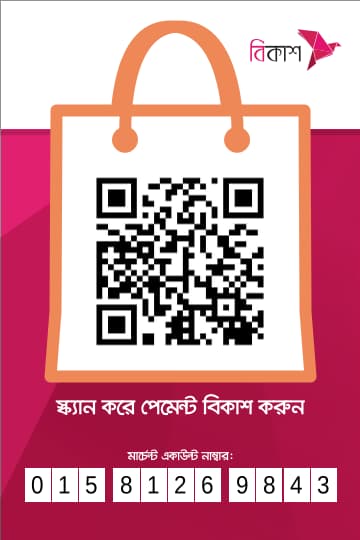

Access the Rocket Menu
Making a Payment Using the Rocket USSD Code

+8801816122188

Choose the Payment Option
From the menu, select Send Money

Provide the Account Number

Enter a Invoice Number
Enter a reference number

Confirm with Your PIN
Input your secure PIN code.
Enter your 4 or 5-digit bKash PIN to complete the payment.


Access the Nagad Menu
Making a Payment Using the Nagad USSD Code

+8801816122188

Choose the Send Money Option
You must choose the Send Money option from the menu.
From the menu, select Send Money

Provide the Account Number
Enter the amount required to activate your service.

Enter a Invoice Number
Enter a reference number

Confirm with Your PIN
Transfer to our Bank Accounts
Make your payment directly by wire transfer in our bank account.

The City Bank Limited
Account Name:
MD REYAJUL ISLAM
Account No:
2303750574001
Branch:
Jatrabari
SWIFT:
CIBLBDDH
Routing:
